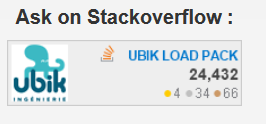cURL is a very popular command line tool that allows you to get or send data including files using URL syntax. Nowadays, all API vendors show a cURL command in their documentation. It is also possible to export a cURL command from the network tab of main browsers developer tool (Chrome, Firefox). Popular HTTP tools like Postman or Fiddler also allow exporting HTTP calls to cURL.
In this video you’ll see a demonstration of a JMeter feature allowing you to create a Test Plan from a cURL command.
This feature is highly improved in next upcoming version of JMeter (5.2):
- It will allow you to import a file containing a set of cURL commands (created by Fiddler for example) and create the corresponding JMeter test plan
- All cURL options that are useful for HTTP(S) protocol are supported, even ones authentication information, JMeter will map it to the corresponding concept (Test Element) or point you to the configuration page
If you want to play with this new feature, you can try nightly build here.
We’re the proud contributors of this new feature.
About the video presenter:
Philippe Mouawad is a developer, committer and member of the JMeter Project Management Committee at Apache.
He is also the co-author of the book Master JMeter : from load testing to DevOps.
He currently works as an Architect and technical expert for Ubik-Ingenierie where he leads among other things the development of UbikLoadPack a set of Commercial Plugins for Apache JMeter allowing to load test different protocols like MPEG-DASH, Http Live Streaming (HLS), HSS, HDS, GWT, JavaSerialization, Oracle applications.
About UbikLoadPack:
- We provide professional services for Load Testing
- We’re strong contributors to JMeter and its eco-system
- Ubik Load Pack is a set of Enterprise Grade plugins for Apache JMeter. Our solutions are used by Big players
- Get a Free trial
Other links:
Recent Posts
- UbikLoadPack Video Streaming Plugin 9.1.5 14 June 2024
- What is DASH multi period and when to use it ? 4 December 2023
- UbikLoadPack Java Serialization Plugin 23 November 2023