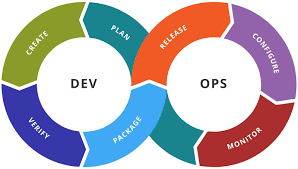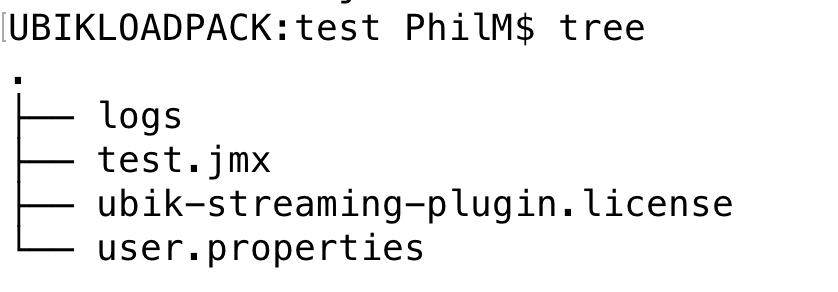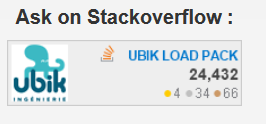UBIK LOAD PACK OBSERVABILITY PLUGIN : Connect the plugin to Prometheus
What is Prometheus ? Prometheus is an open-source monitoring and alerting toolkit originally developed at SoundCloud. It is designed to monitor systems, services, and applications, and provides a time-series database, query language, and alerting capabilities. Prometheus works by collecting metrics from different sources, such as HTTP endpoints, Linux system stats, and other exporters. It stores […]
Read moreHow to save request and response details in JMeter only when an error occurs
When an request error occurs during a performance test, you usually want to have more details on the request and response to understand root cause of the issue and provide more details to the development team so that they are able to reproduce and fix the issue. Configuring your test plan To save request and […]
Read moreEasily Monitor JMeter performance test from Browser thanks to UBIK LOAD PACK OBSERVABILITY PLUGIN
JMeter offers users a straightforward and user-friendly GUI. The user can use elements like Thread Groups, Samplers, Processors, Controllers, Timers, etc. to build their performance test script. JMeter GUI mode additionally provides the ability to view and examine the script’s outcome utilizing various Listeners.Unfortunately, when running the performance test, JMeter GUI mode has the following […]
Read moreUBIK LOAD PACK OBSERVABILITY PLUGIN
Overview UBIK LOAD PACK OBSERVABILITY PLUGIN allows you to monitor your JMeter CLI performance test from your favorite browser without having to start JMeter in GUI mode. This listener gives you data and KPIs regarding the outcome of your load testing in a visual way. This allows you to analyze more efficitently your performance test […]
Read moreUpdate JMeter plugins from CLI in CI/CD
Update JMeter plugins from CLI in CI/CD
Read moreStreaming performance test with Docker and UbikLoadPack
In the tutorial Using UbikLoadPack VideoStreaming Plugin with Docker we showed how to use UbikLoadPack Video Streaming Plugin to run a performance distributed test with Docker using Docker Compose. This time, we will show you how to use UbikLoadPack VideoStreaming Plugin docker image in a standalone test. . To do so, you just have to […]
Read moreRecent Posts
- UbikLoadPack Video Streaming Plugin 10.1.1 27 May 2025
- Understanding HLS Interstitials and EXT-X-DISCONTINUITY in Ad Insertion 20 February 2025
- How to setup ads insertion on video streaming with AWS Services 26 November 2024