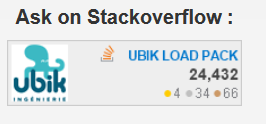Overview
UBIK LOAD PACK VIDEO STREAMING plugin provides the ability to easily load test servers delivering Adaptive Bitrate Streaming (ABR). It supports the following protocols:
- MPEG-DASH
- Apple HLS
- Microsoft Smooth (HSS)
- Adobe HDS
Both Live and VOD streams are automatically managed. Plugin realistically simulates players and delivers video specific metrics allowing you to analyse User Experience. It provides the following component
- ULP Video Streaming Sampler
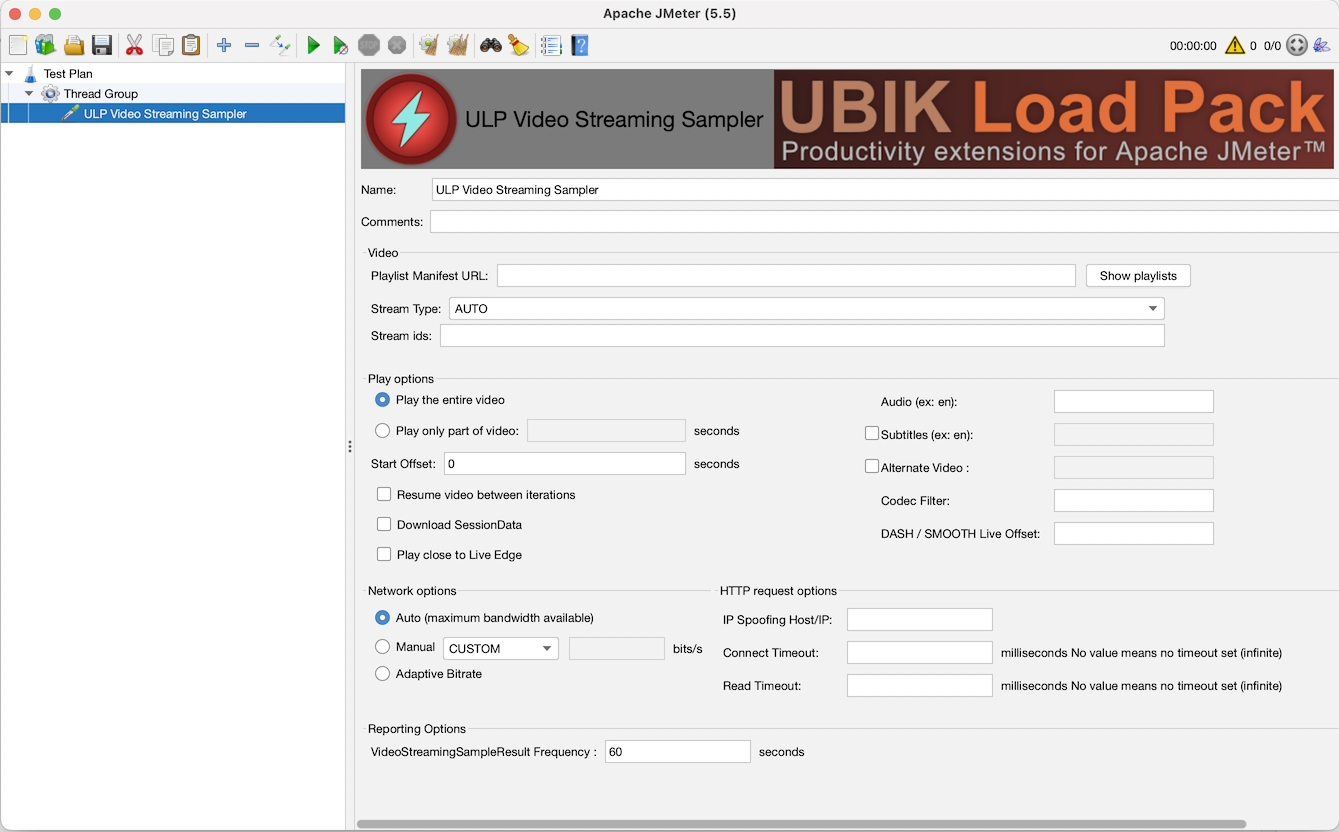
Pre-requisites
Getting a trial license
A valid license is necessary to use UBIK LOAD PACK VIDEO STREAMING plugin, to obtain it:
- Ask for a free trial license by checking this link
- Select the Video Streaming plugin in the drop box and fill the requested fields (double check your e-mail and ensure you fill in the two check boxes for Robot detection and “terms and conditions”)
- Click on the button “Get my free evaluation key” and wait for the email delivering the trial license
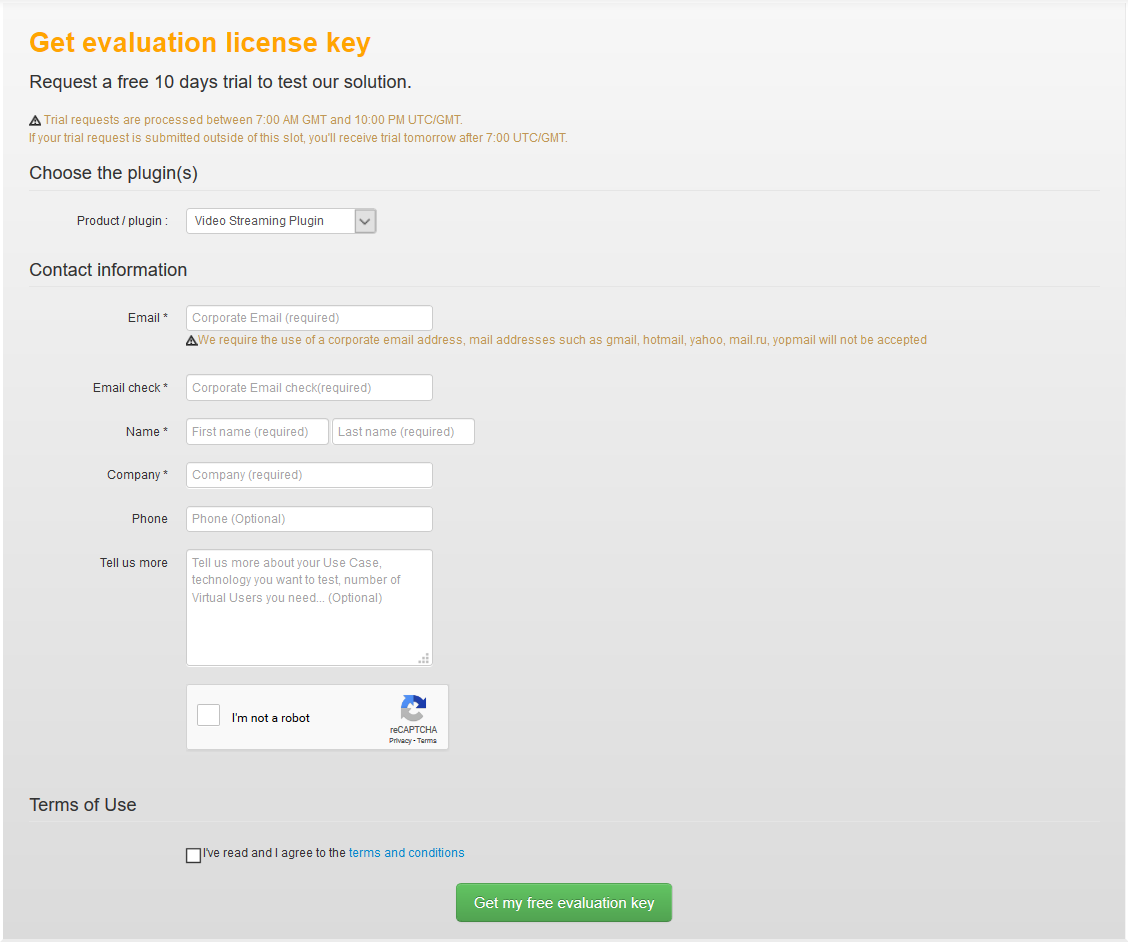
Installation
Via PluginsManager
- If you have not installed jmeter-plugins yet: get the jar from here
- put it in jmeter/lib/ext directory
- if you’re behind an enterprise proxy with (for example) the following configuration:proxyHost : my.proxy.server
- proxyPort : 8000
- proxyUser : user
- proxyPassword : pass
- use the following command to launch Apache JMeter :
- Linux/Mac :
JVM_ARGS="-Dhttps.proxyHost=my.proxy.server -Dhttps.proxyPort=8000 -Dhttp.proxyUser=user -Dhttp.proxyPass=pass" ${JMETER_HOME}\bin\jmeter - Windows :
set JVM_ARGS="-Dhttps.proxyHost=my.proxy.server -Dhttps.proxyPort=8000 -Dhttp.proxyUser=user -Dhttp.proxyPass=pass" && %JMETER_HOME%\jmeter.bat
- Linux/Mac :
- If you experiencing “Connection Timed Out” errors, you can set this property in the user.properties file:
jpgc.repo.timeout=120000 - Restart JMeter
- In JMeter, open the plugin manager (icon on the far right)

- In the “Available Plugins” tab and in the search field enter the term “UbikLoadPack”
- Select the UbikLoadPack Video Streaming plugin
- Click the “Apply Changes and Restart JMeter” button
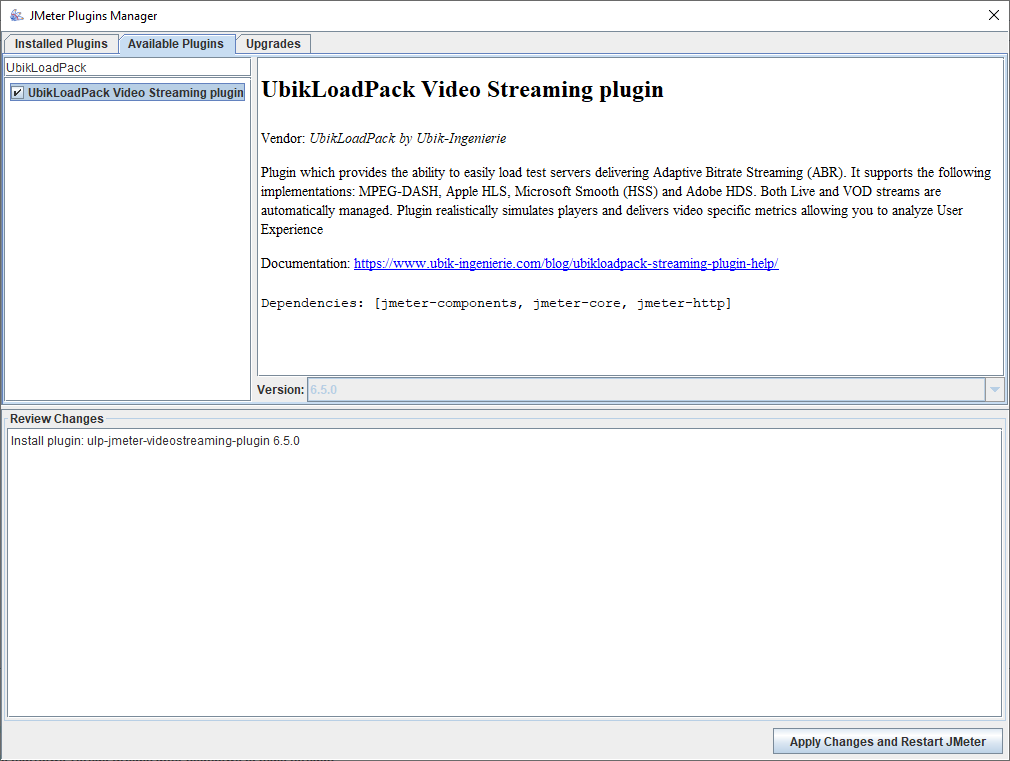
Via Trial mail
The trial mail contains the link to the bundle that you can download then:
- Unzip ulp-videostreaming-XXX.zip
- Copy the bundle’s lib/ext/ubik-jmeter-videostreaming-plugin-X.X.X.jar to the lib/ext directory of your Apache JMeter installation
- Restart JMeter
Configure License
When launching Apache JMeter for the first time after the installation of the plugin, a pop up will ask for the path of the license file. Navigate to the location of your license and click on the button “Open”.
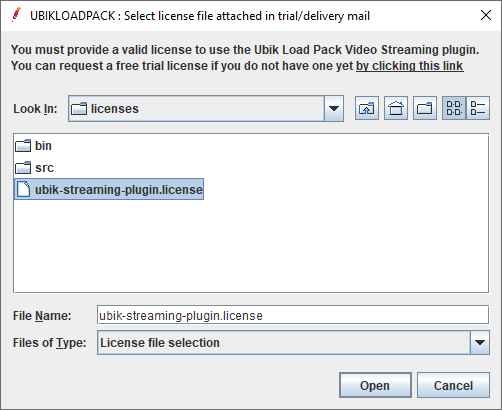
If the popup does not appear, open the user.properties file in the bin folder of your Apache JMeter installation and modify the following property:
ULP.videostreaming.licensepath=<LICENSE_FOLDER>/ubik-streaming-plugin.license
Enabling LL-HLS (since 8.0.0)
To enable LL-HLS set this property in user.properties:
ulp_streaming.ll_hls_support=part,delta,block,preload
Tutorials
Apple HLS
MPEG-DASH
Microsoft Smooth (HSS)
https://www.ubik-ingenierie.com/blog/load-testing-smooth-streaming-video-with-jmeter/
Adobe HDS
About UbikLoadPack :
- Ubik Load Pack is used by Big players in the Video streaming field
- We provide professional services for Load Testing
- Learn more about our streaming plugin
- Detailed features of UbikLoadPack Streaming Solution
- Get a Free trial
You’ll probably also like:
Recent Posts
- UbikLoadPack Video Streaming Plugin 10.1.1 27 May 2025
- Understanding HLS Interstitials and EXT-X-DISCONTINUITY in Ad Insertion 20 February 2025
- How to setup ads insertion on video streaming with AWS Services 26 November 2024