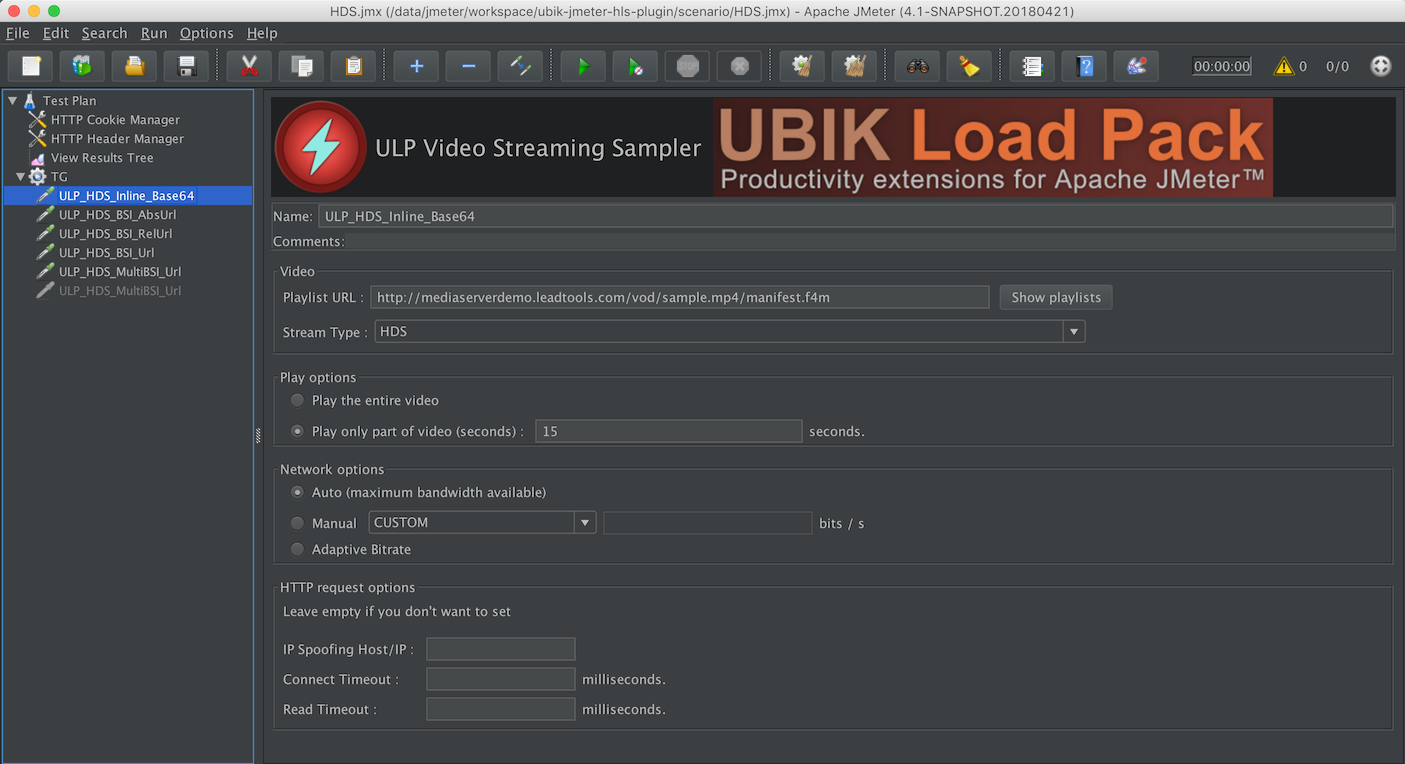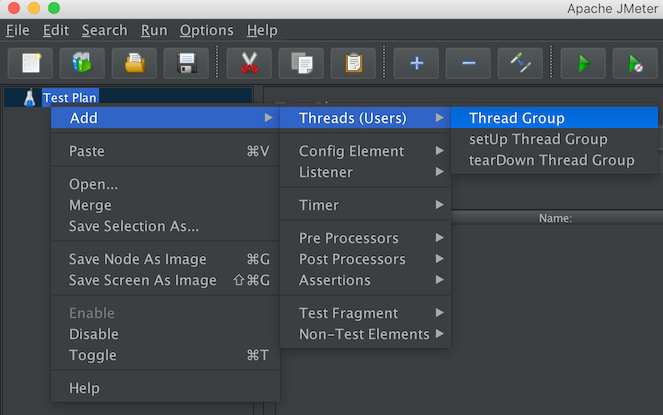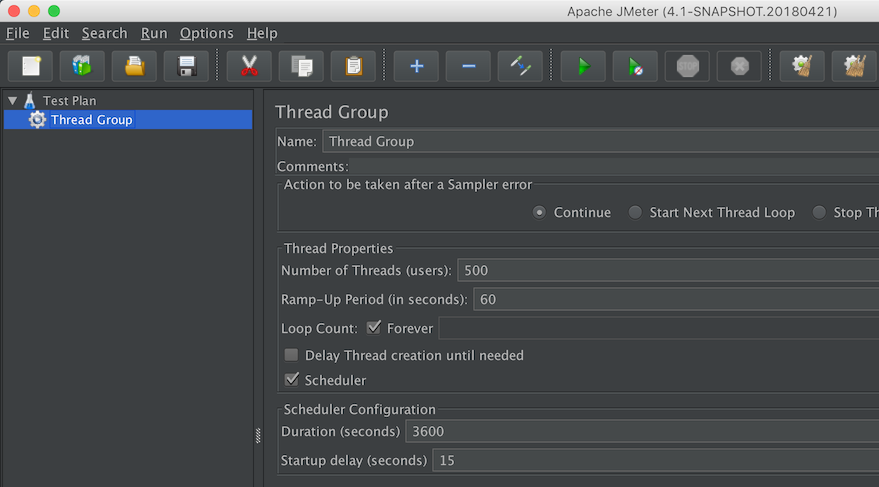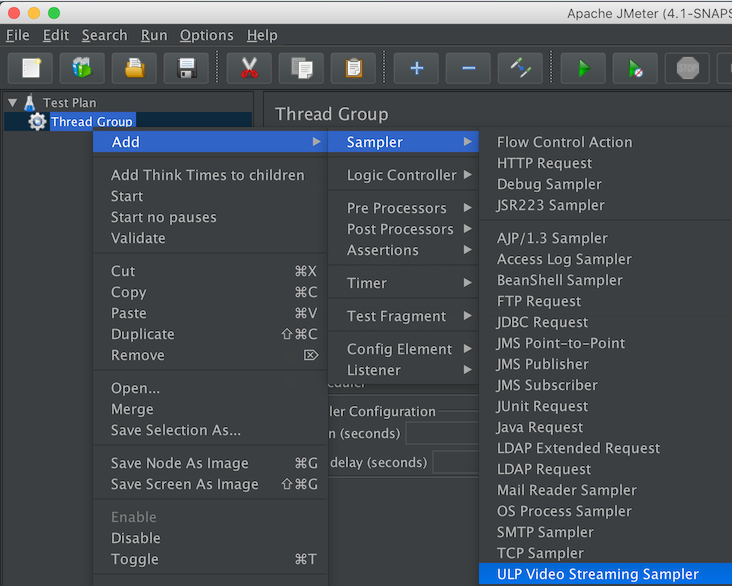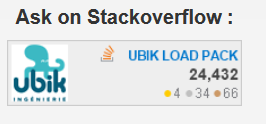on 22 April 2018
ABR-Streaming, JMETER, LOAD_TESTING, LoadRunner alternative, LOW COST, Neoload Alternative, PERFORMANCE, VIDEO
and Tags: Adobe HDS, DEVOPS, HDS, HTTP Live Stream, JMETER, LIVE, Load Test, LOADTESTING, PERFORMANCE, Video Streaming, VOD
with 0 comments
Load Testing Adobe HDS made easy with UbikLoadPack Video Streaming Plugin for JMeter released
We’re happy to announce the release of the new version 6.2.0 of our UbikLoadPack Video Streaming plugin for Apache JMeter with some bug fixes and the following new features.
Our plugin already allows seamless, ultra-realistic and easy load testing of Live and VOD streams for HLS, MPEG-DASH and HSS formats.
It is used by major actors of the market.
In this version, we introduce the support of Adobe HDS format.
Adobe HDS format support
Besides all non trivial problems raised when load testing Video Streaming servers, HDS streaming adds particular complexity as:
- the segments and fragment description are encoded in binary F4V format in <bootstrapInfo> element
- the Bootstrap Information can be available inline through Base64 in <bootstrapInfo> element or at a particular URL referenced by “url” attribute for example
- There are many combinations or elements in HDS manifest that make scripting a complex matter
Hopefully, thanks to UbikLoadPack plugin, load testing HDS is now a matter of few minutes.
- 1/ Add Thread Group
- 2/ Configure it so that for example it runs 500 Virtual Users for 1 hour (3600 seconds) ramping up from 0 to 500 in 1 minute
- 3/ Add ULP Video Sampler
- 4/ You then just need to enter your manifest URL and specify the HDS type and you’re done:
- 5/ Setup your injector as described here
- 6/ Now run your test in NON Gui Mode:
-
jmeter -n -t <path to your JMX file> -l <path to CSV output file> -e -o <Path to output report folder>
-
And you’ll get:
- Realistic download of fragments as a real player would do it
- Out of the box support for Live and VOD without any scripting
- Scalable load testing as with one machine similar to m5.2xLarge, you’ll be able to load test 500 to 1000 Virtual Users playing video streams
- Custom metrics to analyze your user experience and servers behaviour
Cloud Ready
Thanks to our partnership with Redline13 , the plugin is available from AWS cloud and ready to use in few clicks.
Note also our plugin can be used on other Cloud providers like:
- Blazemeter
- Floood.io
Try it:
So come and get a free trial version HERE.
Trial is free for 10 days.
About UbikLoadPack :
- Ubik Load Pack is used by Big players in the Video streaming field
- We provide professional services for Load Testing
- Learn more about our streaming plugin
- Detailed features of UbikLoadPack Streaming Solution
- Get a Free trial
Recent Posts
- UbikLoadPack Video Streaming Plugin 10.1.1 27 May 2025
- Understanding HLS Interstitials and EXT-X-DISCONTINUITY in Ad Insertion 20 February 2025
- How to setup ads insertion on video streaming with AWS Services 26 November 2024