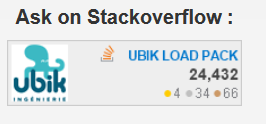We’re proud to announce the release of version 7.1.9 of our performance testing tool for Video Streaming (HLS, MPEG-DASH, HSS, HDS). We’ll see in this blog what new features this release brings.
Start video playing at an offset
The new feature implemented in this release is the possibility to start your VOD stream playing at an offset. This means that the player will not start playing the video at its start but at the requested time.
This makes the simulation much more realistic as previously and always as easy.
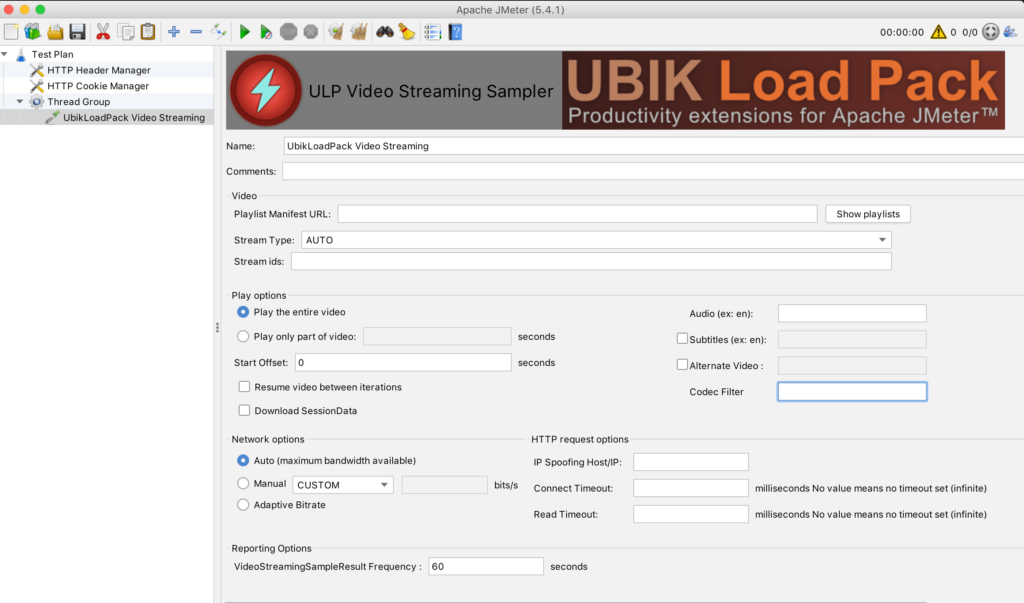
Let’s see with an example what it means for the plugin :
We will base this example on a stream with a segment duration of 6s. If the start offset is 35s then, the plugin will start playing from the 5th segment available in the manifest.
If the value of start offset is not set, then the player will play the video from the beginning.
Note: this feature is only available for VOD streams
Restart the video where it previously stopped
Another feature implemented is the possibility to restart the video where it stopped in the previous loop.
During a test, if the player encounters an error while playing and the checkbox “Resume video between iteration” is selected, then, at the next loop, instead of restarting the video from the beginning, the plugin will restart the video where it was stopped previously.
This ensure that during a test all the fragments of the video are tested and not just the first segments.
Note: once again this feature is only available for VOD stream.
Select the playlist to run based on the codec
Since version 7.1.9, you’ll able thanks to the new field “Codec Filter:” to specify a codec so that the plugin selects the corresponding playlist.
This will allow you to simulate different populations of players in your tests.
Reporting enhancements
We made some changes to the way the VideoStreamingSampleResult returns its response code.
- If there is an error while downloading a chunk or a manifest then the error code will be PLAY_ERROR
- If the lag ratio without buffer fill is more than zero, then the error code is LAG_ERROR (in this case the SampleResult will still be successful)
Also, the custom graphs generated by our plugin have been switched from Mean to configurable Percentile defaulting to 95.
This property can be edited in the user.properties file by using the following line :
ULP.graphs.percentile=<Desired Percentile>
About UbikLoadPack :
- Ubik Load Pack is used by Big players in the Video streaming field
- We provide professional services for Load Testing
- Learn more about our streaming plugin
- Detailed features of UbikLoadPack Streaming Solution
- Get a Free trial
You’ll probably also like:
Recent Posts
- UbikLoadPack Video Streaming Plugin 10.1.1 27 May 2025
- Understanding HLS Interstitials and EXT-X-DISCONTINUITY in Ad Insertion 20 February 2025
- How to setup ads insertion on video streaming with AWS Services 26 November 2024