Ubik Batch Server Remote Debugging
From UbikWiki
(Difference between revisions)
(New page: Category:Ubik Batch Server = Remote Debugging = == What is it == Remote debugging enables simple debugging of Batches from inside Eclipse Environment. You will typically: * Start the...) |
(→Setup Batch Server) |
||
Line 12: |
Line 12: | ||
* 1) Run Batch Server Installer, see [] | * 1) Run Batch Server Installer, see [] | ||
| - | * 2) Add DEBUGGING | + | * 2) Add DEBUGGING options to Batch Server command line: |
** Edit <INSTALL_FOLDER>/bin/setenv.bat | ** Edit <INSTALL_FOLDER>/bin/setenv.bat | ||
** Find JAVA_OPTS | ** Find JAVA_OPTS | ||
Line 31: |
Line 31: | ||
<INSTALL_FOLDER>/config/jmx-service-url.txt | <INSTALL_FOLDER>/config/jmx-service-url.txt | ||
| - | ** Enter dev | + | ** Enter: |
| + | *** username : dev | ||
| + | *** password : dev | ||
== Setup Eclipse Launcher == | == Setup Eclipse Launcher == | ||
Revision as of 14:58, 18 September 2012
Contents |
Remote Debugging
What is it
Remote debugging enables simple debugging of Batches from inside Eclipse Environment.
You will typically:
- Start the Batch Server with socket debug
- Configure your Eclipse to Remote Debug one BAR project
Setup Batch Server
- 1) Run Batch Server Installer, see []
- 2) Add DEBUGGING options to Batch Server command line:
- Edit <INSTALL_FOLDER>/bin/setenv.bat
- Find JAVA_OPTS
- Add at end :
-Xdebug -Xrunjdwp:transport=dt_socket,server=y,suspend=n,address=5006
- In this example, we put 5006 as debug port (ensure this port is not used)
- 3) Start Batch Server using:
- Edit <INSTALL_FOLDER>/bin/console.bat
- 4) Connect to Batch Server using JConsole:
- Click on <JDK_HOME>\bin\jconsole.exe
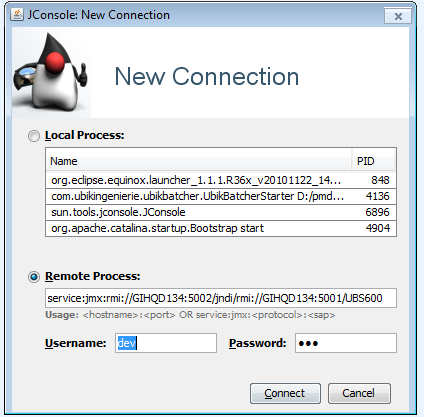
- Enter in remote field, the URL that is in :
<INSTALL_FOLDER>/config/jmx-service-url.txt
- Enter:
- username : dev
- password : dev
- Enter:
Setup Eclipse Launcher
In Eclipse Select Debug>Debug Configurations:
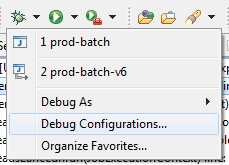
Fill in:
- Project (your BAR project)
- Host : localhost
- Port : The port you configured in Batch Server in JAVA_OPTS, 5006 in our example:
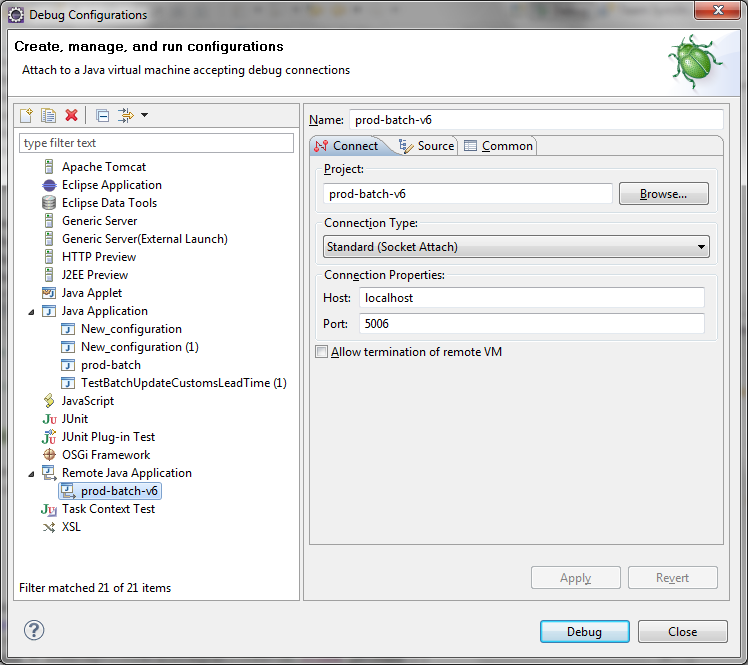
That's it
Now here is what you get:
- You can put DEBUGGING points in your project code to debug your batch
