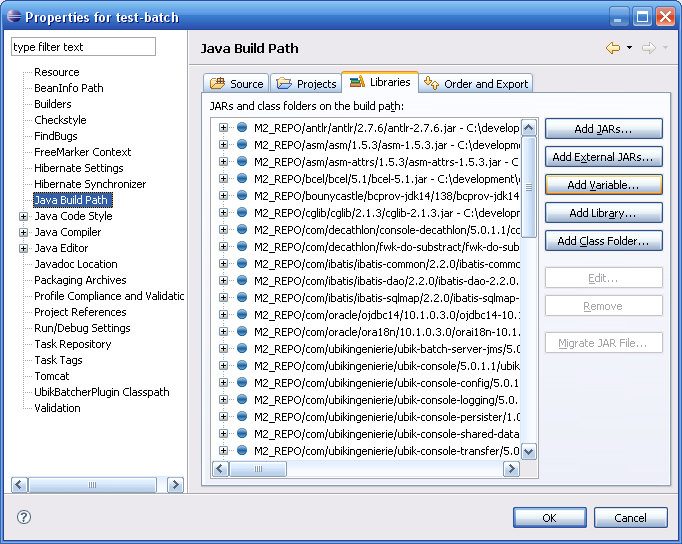Ubik Batch Server Environment Setup
From UbikWiki
(Difference between revisions)
(→Creating a BAR for deployment on Production environment:) |
(→Creating a BAR with Maven:) |
||
Line 73: |
Line 73: | ||
</source> | </source> | ||
| - | If you didn't create it with provided Maven artifact do the following | + | If you didn't create it with provided Maven artifact do the following, edit "pom.xml" file and : |
| - | + | # set Packaging to bar: <source lang="xml" ><packaging>bar</packaging></source> | |
| - | # | + | # add to build part: <source lang="xml" > |
| + | <build> | ||
| + | ... | ||
| + | <plugins> | ||
| + | <plugin> | ||
| + | <groupId>com.ubikingenierie.console</groupId> | ||
| + | <artifactId>maven-ubikbar-plugin</artifactId> | ||
| + | <version>5.1.0.0</version> | ||
| + | <extensions>true</extensions> | ||
| + | <configuration> | ||
| + | <barConfigFolder>src/main/resources</barConfigFolder> | ||
| + | <barDescriptor>bar.xml</barDescriptor> | ||
| + | <logConfigFile>log.properties</logConfigFile> | ||
| + | <!-- Only if JAR com.foo:fwk is embedded in server --> | ||
| + | <excludedDeps> | ||
| + | <param>com.foo:fwk</param> | ||
| + | </excludedDeps> | ||
| + | </configuration> | ||
| + | </plugin> | ||
| + | ... | ||
| + | </plugins> | ||
| + | </source> | ||
| + | # add a dependency to UBIK-INGENIERIE Batch Server libraries: <source lang="xml"> | ||
| + | <dependency> | ||
| + | <groupId>com.ubikingenierie.console</groupId> | ||
| + | <artifactId>console</artifactId> | ||
| + | <version>5.1.0.0</version> | ||
| + | </dependency></source> | ||
| + | |||
== Creating a BAR with ANT: == | == Creating a BAR with ANT: == | ||
* Ensure you only reference libraries through M2_REPO Variable (Libraries are added through “Add Variable”): | * Ensure you only reference libraries through M2_REPO Variable (Libraries are added through “Add Variable”): | ||
[[Image:ECLIPSE_CLASSPATH.png]] | [[Image:ECLIPSE_CLASSPATH.png]] | ||
* Run ANT Target “generate-bar” | * Run ANT Target “generate-bar” | ||
Revision as of 12:05, 21 February 2010
Contents |
Creating a batch project:
Starting from 5.1.0.0, you have 2 options:
- Use Maven (takes 10 seconds)
- Use classical ANT (takes a little more)
Creating a batch project: (With Maven2 since 5.1.0.0)
mvn archetype:create -DgroupId=<Your group ID> -DartifactId=<You artifact ID> -DarchetypeGroupId=com.ubikingenierie.console -DarchetypeArtifactId=UbikBarArtifact -DarchetypeVersion=5.1.0.0
Creating a batch project: (Without Maven2)
- Checkout from CVS/SVN the projects:
- m2repository (MAVEN2 Repository)
- Declare in Eclipse a new classpath variable (M2_REPO) that references this folder, Window > Preferences > Java > Build Path > Classpath Variables:
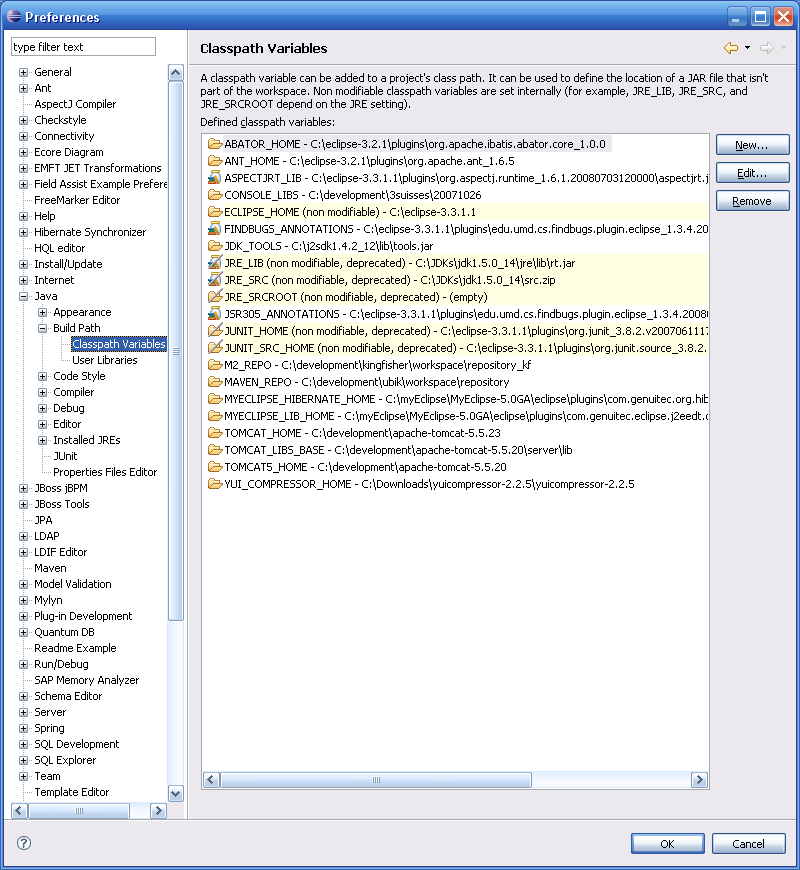
- Create a new Java Project using Eclipse classical wizard
- Add a folder called build and copy to this folder:
- M2_REPO\com\ubikingenierie\ubik-batch-server-builder\scripts\build-bar.xml
- M2_REPO\com\ubikingenierie\ubik-batch-server-builder\scripts\build-batch.properties
- Edit build-batch.properties:
| Property name | Description |
| project.name | Name of the project without spaces (will be the ID of the BAR) |
| build.target | JDK Target (1.4 or 1.5) |
| console.version | 5.0.1.1 |
| M2_REPO | Full path to MAVEN2 Repository (use / instead of \) |
- Run ANT Target “create-project”
- Refresh root of project
Running a Local Batch server:
To test your batches you will need to start a local batch server, to do this:
- Checkout from CVS the project “batchserver-runner”
- Open config/config.properties and modify:
- CONSOLE_ID to ensure it is unique (use for example BATCH_<YOUR ACRONYM>)
- INSTALL_DIR to point to the folder of batchserver-runner (use “/” and not “\”)
- Open config/datasource.xml and modify connection to DB configuration
- Choose Debug Perspective and click on BatchServer-Runner:
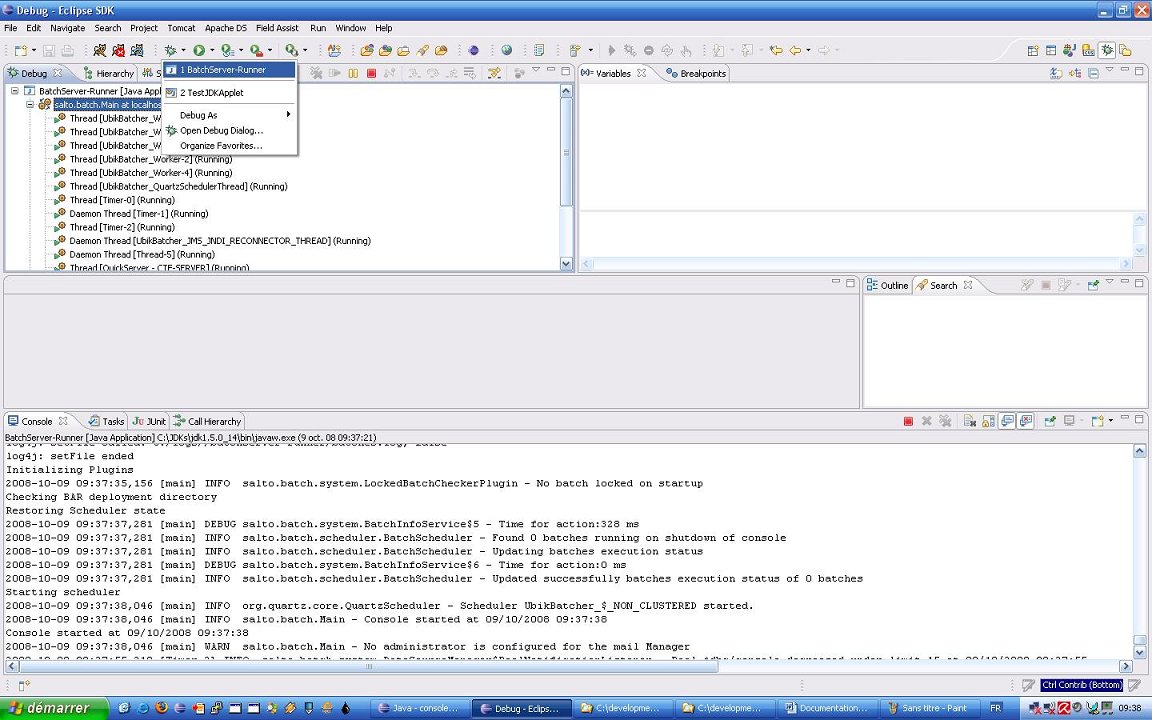
- Batch server is successfully started when the following message appears:
Console started at 09/10/2008 09:37:38
- JMX URL is written in file config\jmx-service-url.txt
- Use it to connect to Batch Server with MC4J
Deploying a BAR during development:
- Ensure you use ECLIPSE 3.1 or above
- Right click on project > Properties > UbikBatcherPlugin Classpath
- Check activate
- Click on Check ALL
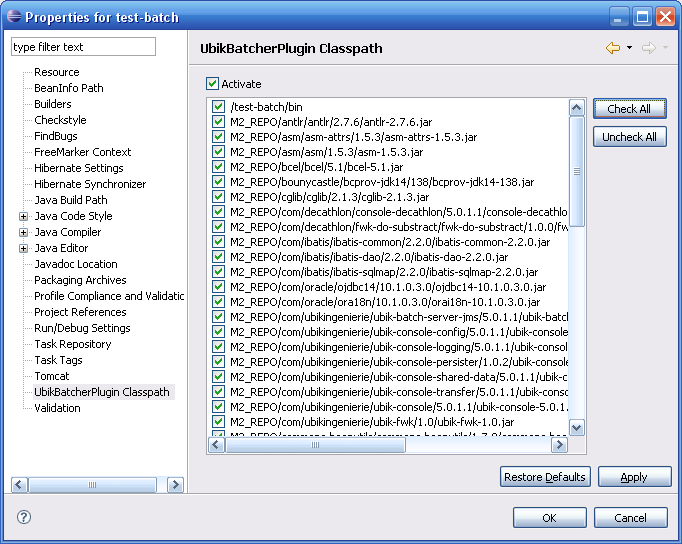
- Run ANT Target “generate-bar-dev”
- Copy dist\<Name of project>.bar to <LOCAL BATCH SERVER>/batches-cold-deploy
- Start Batch Server
Creating a BAR for deployment on Production environment:
Starting from 5.1.0.0, you have 2 options:
- Use Maven (new preferred way)
- Use ANT (old way)
Creating a BAR with Maven:
If you created you Project with provided Maven artifact then just do the following:
mvn clean install
If you didn't create it with provided Maven artifact do the following, edit "pom.xml" file and :
- set Packaging to bar:
<packaging>bar</packaging>
- add to build part:
<build> ... <plugins> <plugin> <groupId>com.ubikingenierie.console</groupId> <artifactId>maven-ubikbar-plugin</artifactId> <version>5.1.0.0</version> <extensions>true</extensions> <configuration> <barConfigFolder>src/main/resources</barConfigFolder> <barDescriptor>bar.xml</barDescriptor> <logConfigFile>log.properties</logConfigFile> <!-- Only if JAR com.foo:fwk is embedded in server --> <excludedDeps> <param>com.foo:fwk</param> </excludedDeps> </configuration> </plugin> ... </plugins>
- add a dependency to UBIK-INGENIERIE Batch Server libraries:
<dependency>
<groupId>com.ubikingenierie.console</groupId> <artifactId>console</artifactId> <version>5.1.0.0</version>
</dependency>Creating a BAR with ANT:
- Ensure you only reference libraries through M2_REPO Variable (Libraries are added through “Add Variable”):
- Run ANT Target “generate-bar”
- add a dependency to UBIK-INGENIERIE Batch Server libraries: