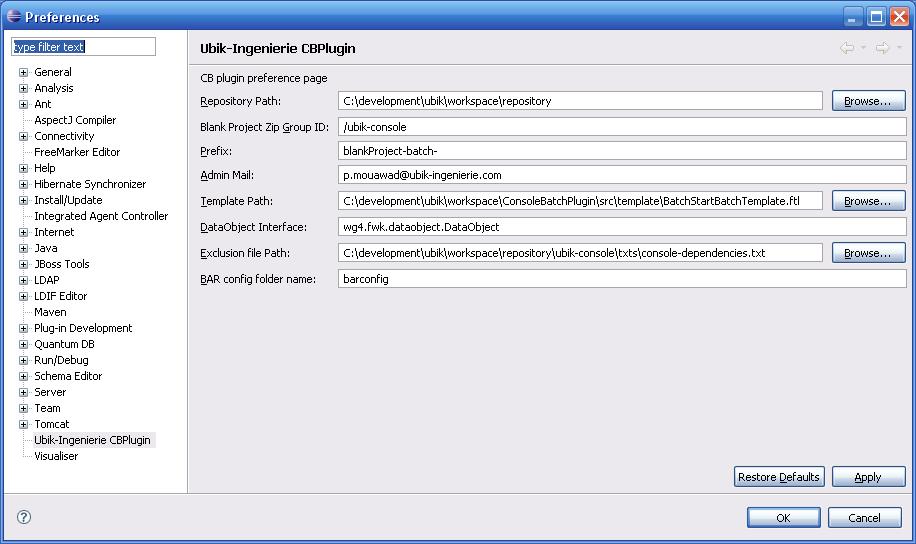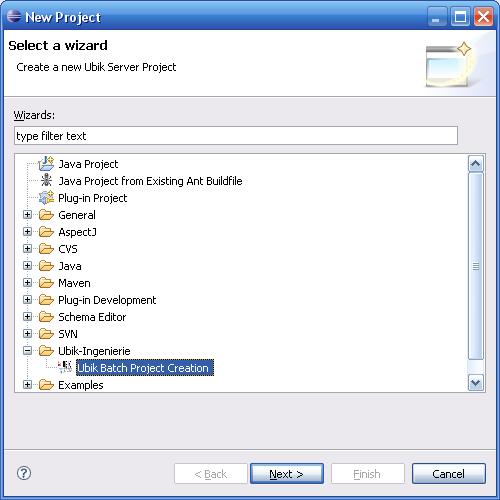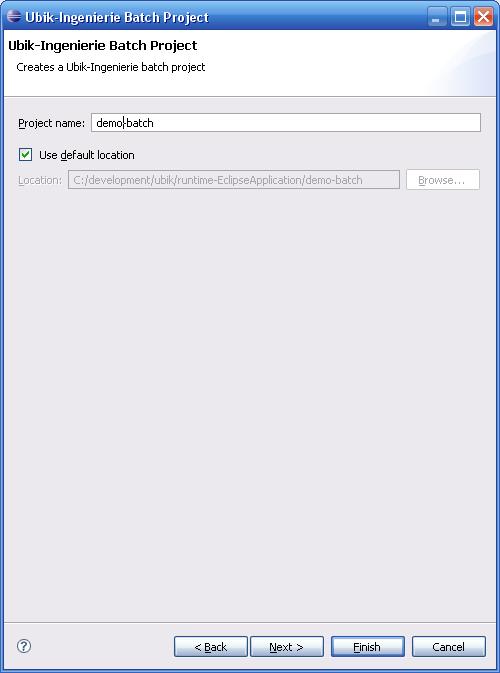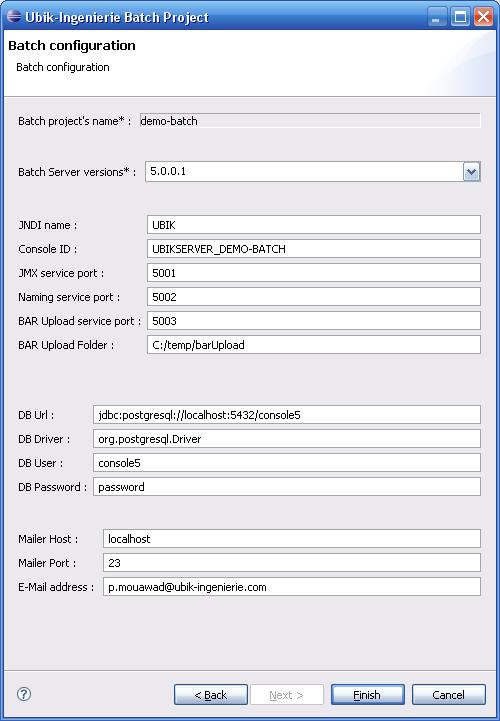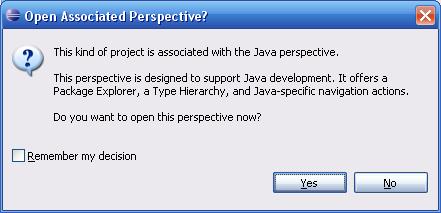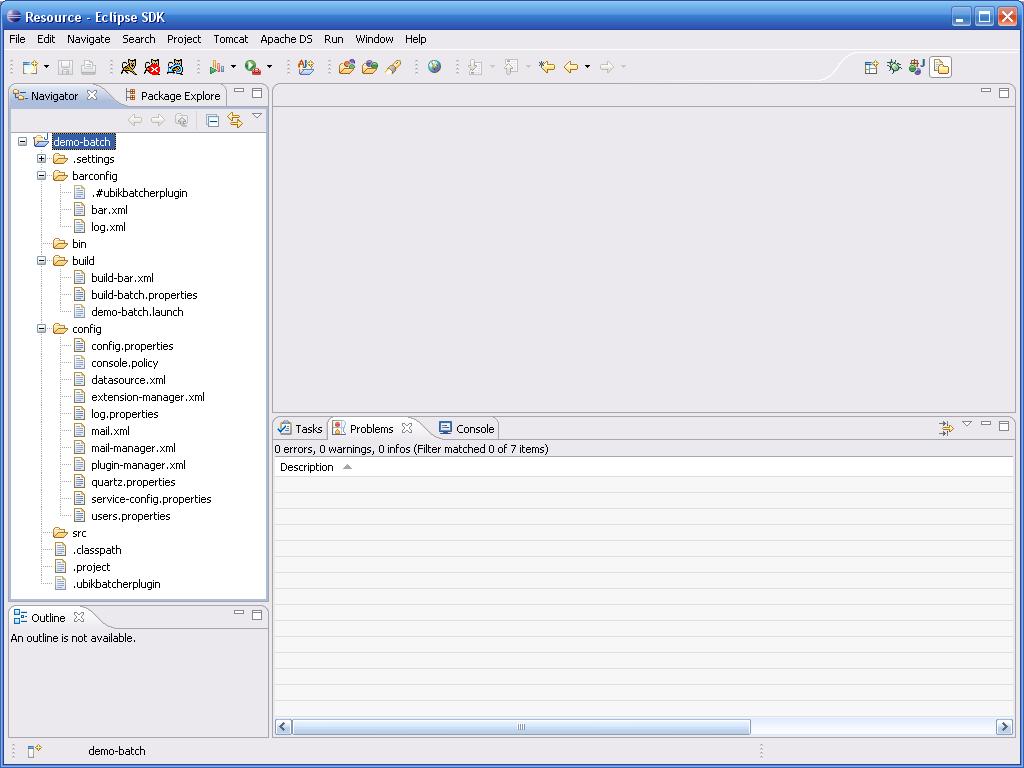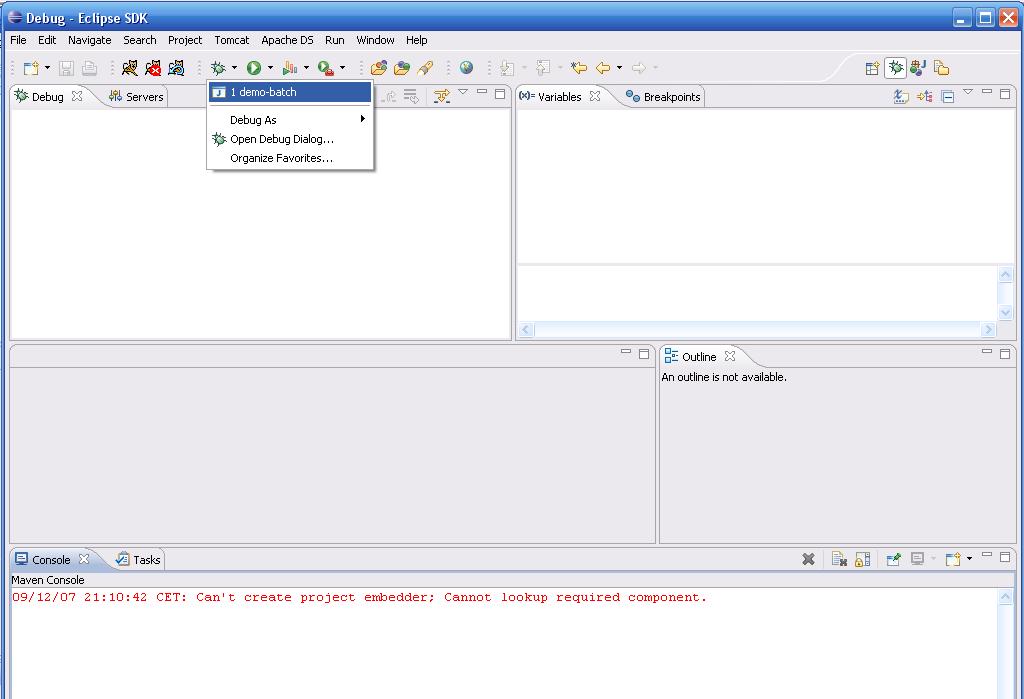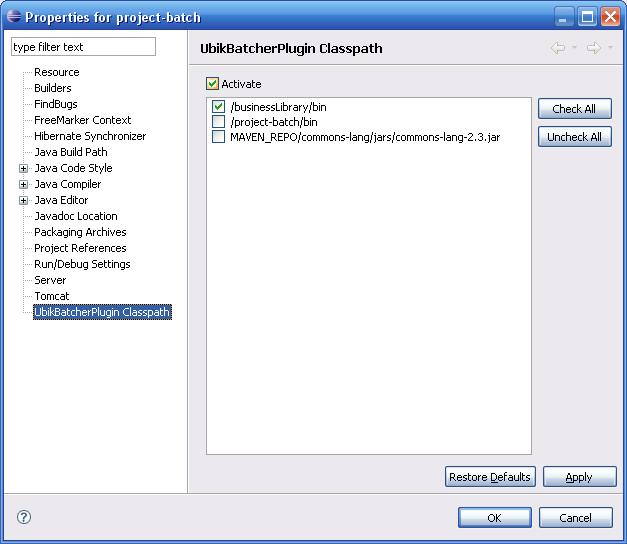Ubik Batch Server Eclipse plugin
From UbikWiki
(→Using DevClassLoader during development) |
(→Project configuration) |
||
Line 62: |
Line 62: | ||
* businessLibrary that contains our business objects used accross Webapp and batches | * businessLibrary that contains our business objects used accross Webapp and batches | ||
* project-batch that depends on businessLibrary project | * project-batch that depends on businessLibrary project | ||
| + | |||
| + | == Authors == | ||
| + | * Philippe Mouawad | ||
| + | |||
| + | == History == | ||
| + | <pageby/> | ||
Revision as of 22:29, 9 December 2007
Contents |
Features
The Eclipse plugin enables:
- Project Model creation
- Batch skeleton configuration creation
- Tomcat DevLoader equivalent for Batch Server
Plugin configuration
Project Creation
Right click in Navigator panel and select New > Project:
This will create a project that has the following layout:
It also creates an Eclipse Launch, to launch the server go to Debug Perspective and click on the created launch (The launch requires a JDK 5):
Using DevClassLoader during development
In most of the case you will at least have 2 projects:
- Business project (It contains no batch but rather the objects that are also used by Web Applications)
- Batch project
- Maybe common library used across your company
During development, you need to make change to the code of one of the 3 libraries, and you want you changes to be taken into account immediately. Without the Plugin, you would have to recreate the JARs of the dependent projects:
- Business project (It contains no batch but rather the objects that are also used by Web Applications)
- Maybe common library used across your company
And recreate the BAR, and finally redeploy it.
To avoid this, the plugin enables referencing external projects like:
- Business project (It contains no batch but rather the objects that are also used by Web Applications)
- Maybe common library used across your company
And also the Batch project.
Configuration:
Server configuration
Open config\config.properties file and uncomment:
BAR_CLASSLOADER_FACTORY=com.ubikingenierie.console.batch.loader.factory.DevBarClassLoaderFactory
Project configuration
To tell the server which libraries and class path to take into accound, right click on your project and click on UbikBatchPlugin classpath and check the librairies and class paths that must be added to your BAR:
In this example, we have:
- businessLibrary that contains our business objects used accross Webapp and batches
- project-batch that depends on businessLibrary project
Authors
- Philippe Mouawad