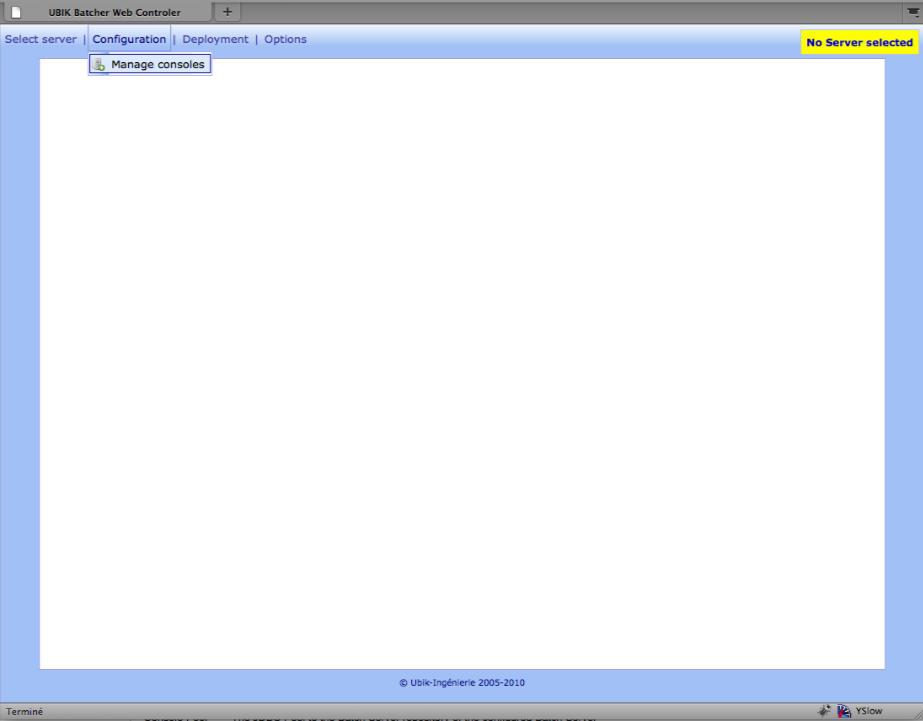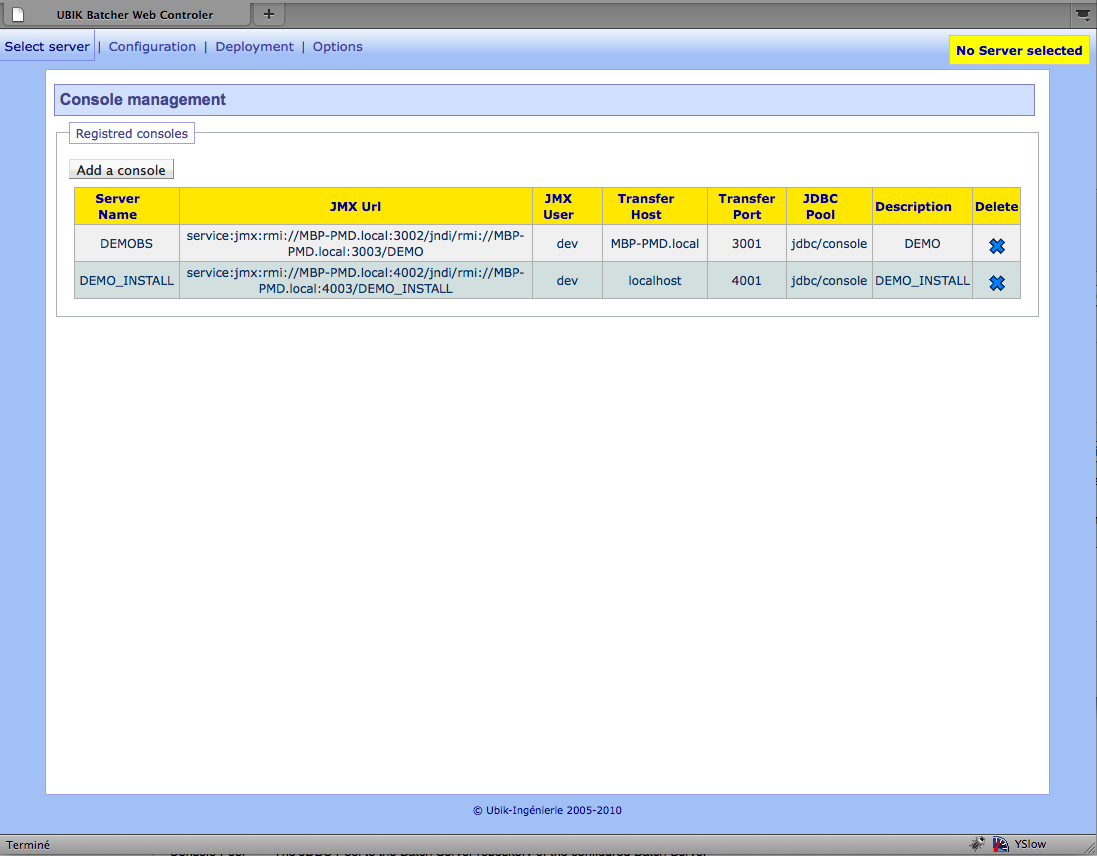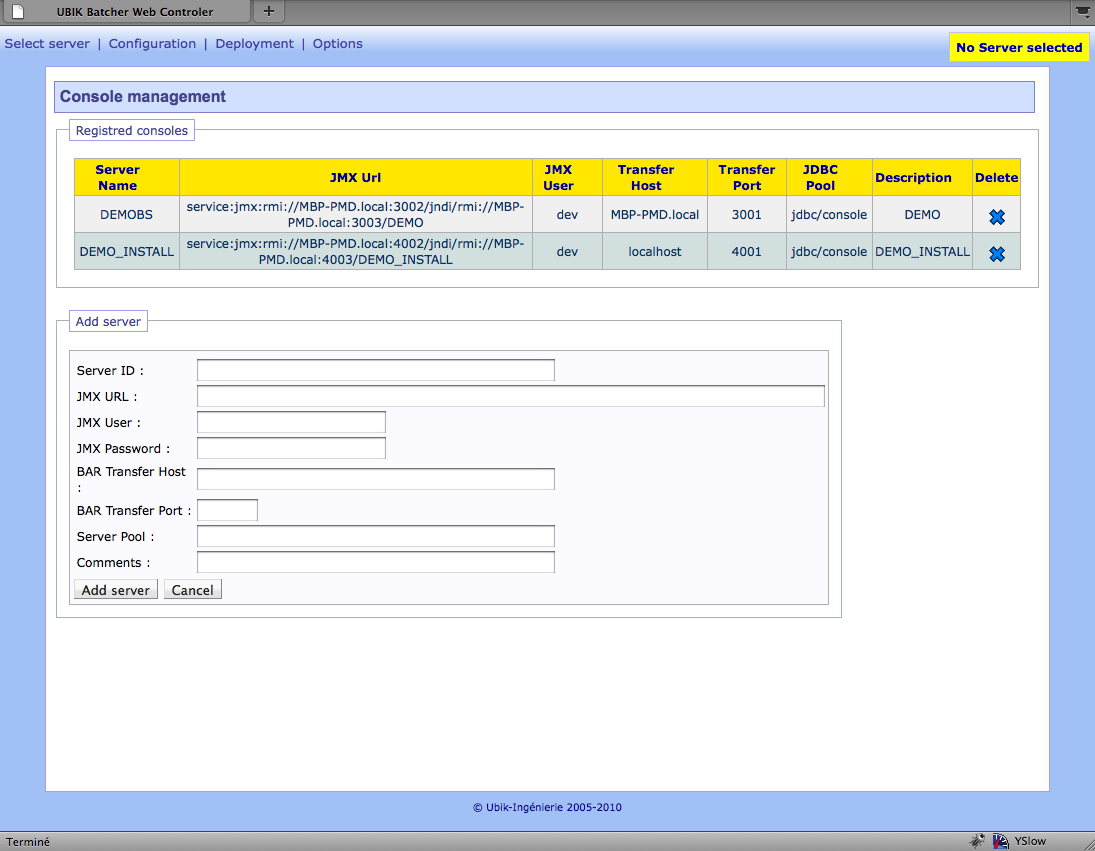Ubik Batch Admin Installation Guide
From UbikWiki
(Difference between revisions)
(New page: = Batch Administration Webapp: = This section explains the installation of the Web application that controls one or more Batch Servers. The application comes as a standard EAR to deploy o...) |
(→Available roles) |
||
Line 34: |
Line 34: | ||
Where <nowiki><PATH TO BAR UPLOAD DIRECTORY></nowiki> is the path to a directory where BARs will be uploaded before deployment on servers (This is NOT the same one as the directory used by the BATCH Server) | Where <nowiki><PATH TO BAR UPLOAD DIRECTORY></nowiki> is the path to a directory where BARs will be uploaded before deployment on servers (This is NOT the same one as the directory used by the BATCH Server) | ||
| - | == Available roles == | ||
| - | {| class="prettytable" | ||
| - | | Task name | ||
| - | | Role | ||
| - | | Description | ||
| - | |- | ||
| - | | DEPLOY | ||
| - | | ADMINISTRATOR | ||
| - | | Ability to deploy/undeploy/redeploy a BAR | ||
| - | |- | ||
| - | | DURATION_CONFIGURATION | ||
| - | | ADMINISTRATOR, SUPERVISOR | ||
| - | | Ability to set max duration limits of a Batch | ||
| - | |- | ||
| - | | MAIL_CONFIGURATION | ||
| - | | ADMINISTRATOR, SUPERVISOR | ||
| - | | Ability to add/remove Mail recipients | ||
| - | |- | ||
| - | | MANAGE_CONSOLES | ||
| - | | ADMINISTRATOR | ||
| - | | Add, Remove, Update a Console connection in the BatchAdmin application and Start/Stop a Server | ||
| - | |- | ||
| - | | MANAGE_LOGGING | ||
| - | | ADMINISTRATOR, SUPERVISOR | ||
| - | | Ability to view loggers, change log levels | ||
| - | |- | ||
| - | | MANAGE_BATCHES | ||
| - | | ADMINISTRATOR, SUPERVISOR | ||
| - | | Ability to modify Batches configuration, | ||
| - | |- | ||
| - | | MANAGE_LAUNCHES | ||
| - | | ADMINISTRATOR, SUPERVISOR | ||
| - | | Ability to manage Launches configuration, Add/Remove Cron Triggers | ||
| - | |- | ||
| - | | MANAGE_LINKERS | ||
| - | | ADMINISTRATOR, SUPERVISOR | ||
| - | | Ability to see Linkers | ||
| - | |- | ||
| - | | MANAGE_TRIGGERS | ||
| - | | ADMINISTRATOR, SUPERVISOR | ||
| - | | Ability to Add/Remove/Modify Cron Triggers | ||
| - | |- | ||
| - | | POOL_CONFIGURATION | ||
| - | | ADMINISTRATOR | ||
| - | | Ability to add/remove/update a Pool | ||
| - | |- | ||
| - | | POOL_VIEW | ||
| - | | ADMINISTRATOR, SUPERVISOR, GUEST | ||
| - | | View Pools configuration | ||
| - | |- | ||
| - | | RESUME_PAUSE_CONSOLES | ||
| - | | ADMINISTRATOR | ||
| - | | Resume or pause a Batch server | ||
| - | |- | ||
| - | | STOP_CONSOLES | ||
| - | | ADMINISTRATOR | ||
| - | | Stop a Batch server | ||
| - | |- | ||
| - | | VIEW_BATCH_ERRORS | ||
| - | | ADMINISTRATOR, SUPERVISOR, GUEST | ||
| - | | Ability to see Batch Errors and History | ||
| - | |- | ||
| - | | VIEW_DEPLOY | ||
| - | | ADMINISTRATOR, SUPERVISOR, GUEST | ||
| - | | View Deployment History | ||
| - | |- | ||
| - | | VIEW_NEXT_EXECUTIONS | ||
| - | | ADMINISTRATOR, SUPERVISOR, GUEST | ||
| - | | View Next batches executions | ||
| - | |- | ||
| - | | VIEW_PREVIOUS_EXECUTIONS | ||
| - | | ADMINISTRATOR, SUPERVISOR, GUEST | ||
| - | | View Previous batches executions | ||
| - | |- | ||
| - | | VIEW_SCHEDULING | ||
| - | | ADMINISTRATOR, SUPERVISOR, GUEST | ||
| - | | Ability to see Running Batches | ||
| - | |- | ||
| - | | VIEW_INDICATORS | ||
| - | | ADMINISTRATOR, SUPERVISOR, GUEST | ||
| - | | View Servers Memory state and pools state | ||
| - | |- | ||
| - | | VIEW_SYSTEM_PROPERTIES | ||
| - | | ADMINISTRATOR | ||
| - | | View Server JVM properties | ||
| - | |- | ||
| - | | VIEW_THREAD_DUMP | ||
| - | | ADMINISTRATOR, SUPERVISOR, GUEST | ||
| - | | View Server Thread Dump | ||
| - | |} | ||
== Deploy the EAR batchadmin-XXX.ear. == | == Deploy the EAR batchadmin-XXX.ear. == | ||
Revision as of 16:34, 18 September 2012
Contents |
Batch Administration Webapp:
This section explains the installation of the Web application that controls one or more Batch Servers.
The application comes as a standard EAR to deploy on J2EE 1.3, J2EE 1.4 or J2EE 1.5 server.
Configuration includes:
- Creating the application Database (Separate from Batch Server database)
- Configuring the BAR Upload directory used by this application, this directory holds the BARs that are further sent to one or more batch servers. This directory must be different from directories used by the Batch Servers
- Once installed, add batch servers to make them visible for administration
Database configuration:
Create the Database
Run the script adapted to your database, all databases supported by Hibernate can be used:
- DB2
- Oracle 9i
- Oracle 10G
- Sql Server 2005
- Postgres 8.x.x
- MySQL
- ...
Optional since 5.1.0.0:
Run the following script in the Database of BatchAdmin:
INSERT INTO parameter(par_context, par_id, par_value, par_description, par_date_upd, par_user_upd, par_date_crt, par_user_crt) VALUES ('BAR_UPLOAD', 'DIRECTORY', '<PATH TO BAR UPLOAD DIRECTORY>', 'Directory where uploaded BARs in deployment will be stored', SYSDATE, 'PMD', SYSDATE, 'PMD'); INSERT INTO parameter(par_context, par_id, par_value, par_description, par_date_upd, par_user_upd, par_date_crt, par_user_crt) VALUES ('CONSOLE_SERVICE', 'IMPLEMENTATION', 'com.ubikingenierie.console.connect.service.JMX', 'Service implementation type', SYSDATE, 'PMD', SYSDATE, 'PMD'); commit;
Where <PATH TO BAR UPLOAD DIRECTORY> is the path to a directory where BARs will be uploaded before deployment on servers (This is NOT the same one as the directory used by the BATCH Server)
Deploy the EAR batchadmin-XXX.ear.
Map the pools:
| Logical Name | Description |
| jdbc/console | Repository of the Batch Server |
| jdbc/batchadmin | Database of the application |
| jdbc/cbsecurity | This pool is used by the internal rights management system, optional if an other security system is used |
Adding a Batch Server:
You must have the role MANAGE_CONSOLES to add a Batch server in the Administration Tool
Open menu Configuration > Manage Consoles
Add a Server
Click onClick on Add Console
Fill this form
Where the parameters are:
| Parameter | Description |
| Server ID | The Console ID that identifies uniquely the Batch Server in DB |
| JMX URL | The JMX URL that was generated in <INSTALL_DIRECTORY>/config/jmx-service-url.txt |
| JMX User | The JMX login |
| JMX Password | The JMX password |
| Bar Transfer Host | The Host where the Batch Server is running |
| Bar Transfer Port | The Port of the Embedded BAR Server |
| Server Pool | The JDBC Pool to the Batch Server repository of the configured Batch Server |
| Comments | A Comment that will appear when you hover over a link |
Finish the Step
Click on Add Server
Authors
- Philippe Mouawad
Document History
- Page created by Pmouawad, 18 September 2012: New page: = Batch Administration Webapp: = This section explains the installation of the Web application that controls one or more Batch Servers. The application comes as a standard EAR to deploy o...
- Last modified by Pmouawad, 15 October 2012: /* Available roles */